Purchase Autodesk Autocad Civil 3D Software
January Sale!
Limited time: 5% discount on all products! Ends February 1.
Autodesk AutoCAD Civil 3D
| Version | Price & Buy |
|---|---|
| 2026.2 | |
| 2025.2 | |
| 2024.3 | |
| 2023.3.4 | |
| 2022 | |
| 2021 | |
| 2020 | |
| 2019 | |
| 2018 | |
| 2017 | |
| 2016 | |
| 2015 | |
| 2014 | |
| 2013 | |
| 2012 | |
| 2011 | |
| 2010 | |
| 2009 |

Buy Autodesk Civil 3D at cheap prices from $45 to $75. Full version with permanent activation — professional civil engineering and infrastructure design software for home users, skill development, and personal projects including residential site design and grading work without recurring subscription fees.
Autodesk Civil 3D 2026: Advanced Infrastructure Design Software for Modern Engineering Projects
What's New in Civil 3D 2026
Autodesk Civil 3D 2026 brings meaningful enhancements directly suggested by users. The release focuses on improving project timelines, increasing design accuracy, and enabling data-driven decisions throughout the infrastructure design process.
Major Feature Additions
This version introduces several tools that transform how engineers approach infrastructure projects. The additions span 3D visualization, drainage engineering, automation, and surface management workflows.
- 3D Model Viewer: A high-performance modeless viewer provides real-time visual feedback on corridors, surfaces, and networks without interrupting design workflows.
- Drainage Analysis Technology Preview: InfoDrainage integration enables pond, channel, and underground storage analysis directly within Civil 3D without separate software installation.
- Dynamo Enhancements: 72 new nodes for catchments and flow paths automate drainage system creation, plus 14 nodes for section view labeling streamline documentation tasks.
- Partial Surface Data Reference: Reference only portions of large surfaces within defined boundaries to reduce drawing size and improve performance.

Performance and Workflow Improvements
Surface analysis runs 1-3 times faster than previous versions. Corridor target enhancements add efficiency when regions seek surface targets, while contour display performance increases for lines with many vertices.
Civil 3D 2026 uses the AutoCAD 2018 drawing format, ensuring compatibility with Civil 3D versions 2019 through 2023 for seamless collaboration across different release years.
Compatibility and File Format Updates
Drawings saved in Civil 3D 2026 maintain backward compatibility with earlier versions. Side-by-side installation with prior Civil 3D releases is supported, allowing teams to transition at their own pace while maintaining access to legacy projects.
3D Model Viewer
The new Model Viewer replaces the previous object viewer with significantly improved responsiveness and stability. As a modeless dialog, it remains open alongside design work, updating automatically as changes occur in the model.
Real-Time Visualization and Modeless Design
Engineers can leave the viewer open throughout editing sessions. The tool displays changes immediately without requiring manual refresh or closing dialog boxes to return to the drawing.
- Automatic Updates: Changes made to corridors, surfaces, or networks appear instantly in the viewer as you work.
- Seamless Object Addition: Add new elements to the view and control their visibility without interrupting design workflows.
- View Matching: Synchronize the viewer perspective with the drawing view or save current views as image files for documentation.
- Zoom to Selection: Focus quickly on specific items by zooming directly to selected objects in the model.

Enhanced Corridor and Surface Display
Corridor visualization shows different construction layers without requiring corridor solids. This enhancement provides clearer understanding of multi-layer road and highway designs during the modeling process.
The modeless window design means you never lose access to Civil 3D commands while reviewing 3D models, eliminating the frustrating workflow interruptions of modal dialogs.
Objects Panel and Display Controls
An Objects Panel provides a tree view of model elements. Display Settings allow specification of visual display styles and preferences for different types of objects, giving precise control over what appears in the viewer at any moment.
Drainage Analysis Technology Preview
Drainage Analysis connects Civil 3D drainage elements directly to InfoDrainage analysis services through the cloud. The Technology Preview status means the feature is in active development, with user feedback shaping the final version.
InfoDrainage Integration Without Separate Installation
Engineers no longer need to install separate InfoDrainage software. The extension enables advanced drainage design capabilities within the familiar Civil 3D environment, maintaining workflow continuity.
| Drainage Object | Design Capabilities | Key Features |
|---|---|---|
| Pond | Position, level, vertices, slopes, curves | Dynamic feature line linking, display style modification |
| Channel | Open channel flow design | Create from polyline or sketch directly |
| Underground Storage | Subsurface detention systems | Integration with pipe networks |
Pond, Channel, and Underground Storage Design
New drainage objects can be created by sketching or converting existing polylines and feature lines. The pond object offers the most extensive capabilities, including the ability to move position, adjust elevation, add or remove vertices, and create intermediate slopes.
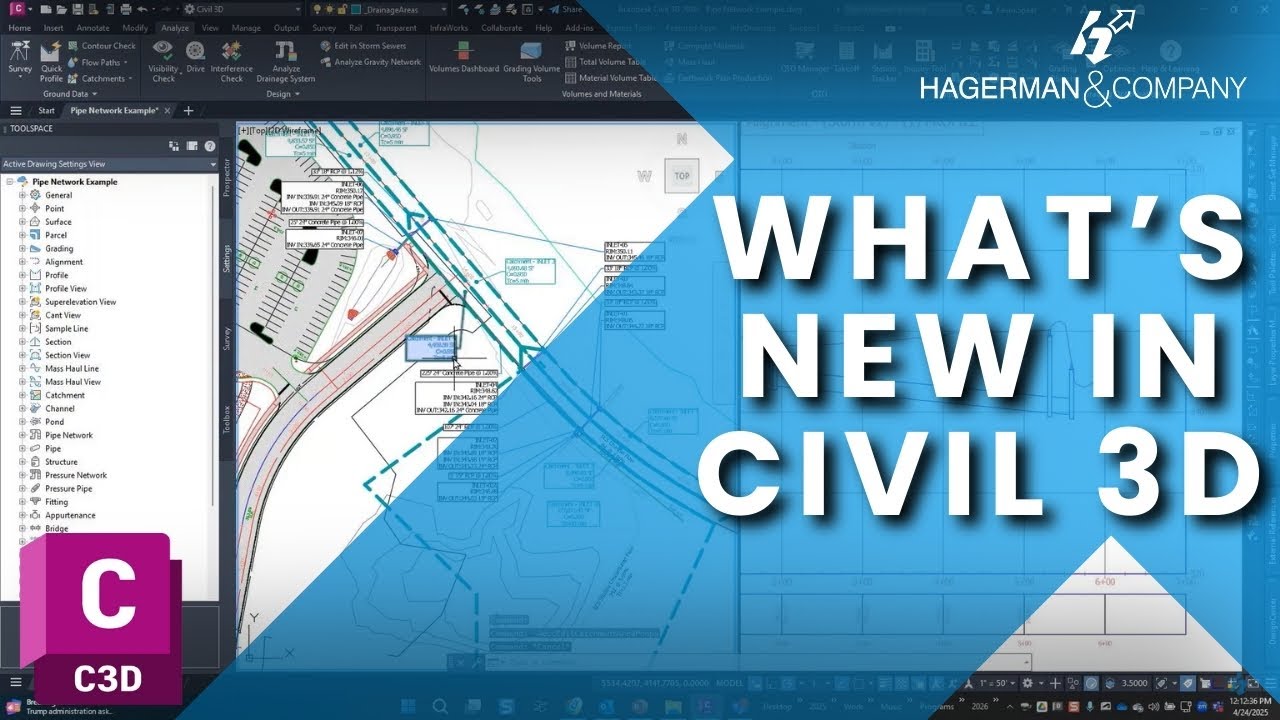
Cloud-Based Analysis and Results Validation
Analysis uses processing servers to evaluate drainage systems. Multiple rainfall events can be added to test performance under different conditions, with results returned to Civil 3D for review.
- Multiple Rainfall Events: Test drainage systems against various storm scenarios to validate design performance across different conditions.
- Results Application: Review analysis outcomes and apply them directly to pipe and structure properties in the model.
- Connected Workflows: Link catchments, pipes, structures, and drainage elements into integrated systems for comprehensive analysis.
Dynamo Automation Enhancements
Dynamo for Civil 3D 2026 updates to Core version 3.4, bringing significant automation capabilities. The enhancements target drainage engineering, feature line creation, and documentation workflows that benefit from intelligent scripting.
72 New Catchment and Flow Path Nodes
A new Drainage section in the node library provides comprehensive catchment automation. Engineers can organize catchment groups, create catchments from boundary geometry, and configure hydraulic properties through visual scripting.
| Node Category | Node Count | Primary Functions |
|---|---|---|
| Catchment & Flow Path | 72 nodes | Group management, boundary creation, flow path definition, hydraulic properties |
| Feature Line Creation | 1 node | FeatureLine.ByPoints for automated grading of walls, ramps, driveways |
| Section View Labels | 14 nodes | Depth labels, offset labels, elevation labels for documentation |
Feature Line Creation and Section View Labeling
The FeatureLine.ByPoints node creates feature lines from Dynamo point lists. While it doesn't support curves, it automates grading for retaining walls, curb ramps, and similar elements that follow straight segments between points.
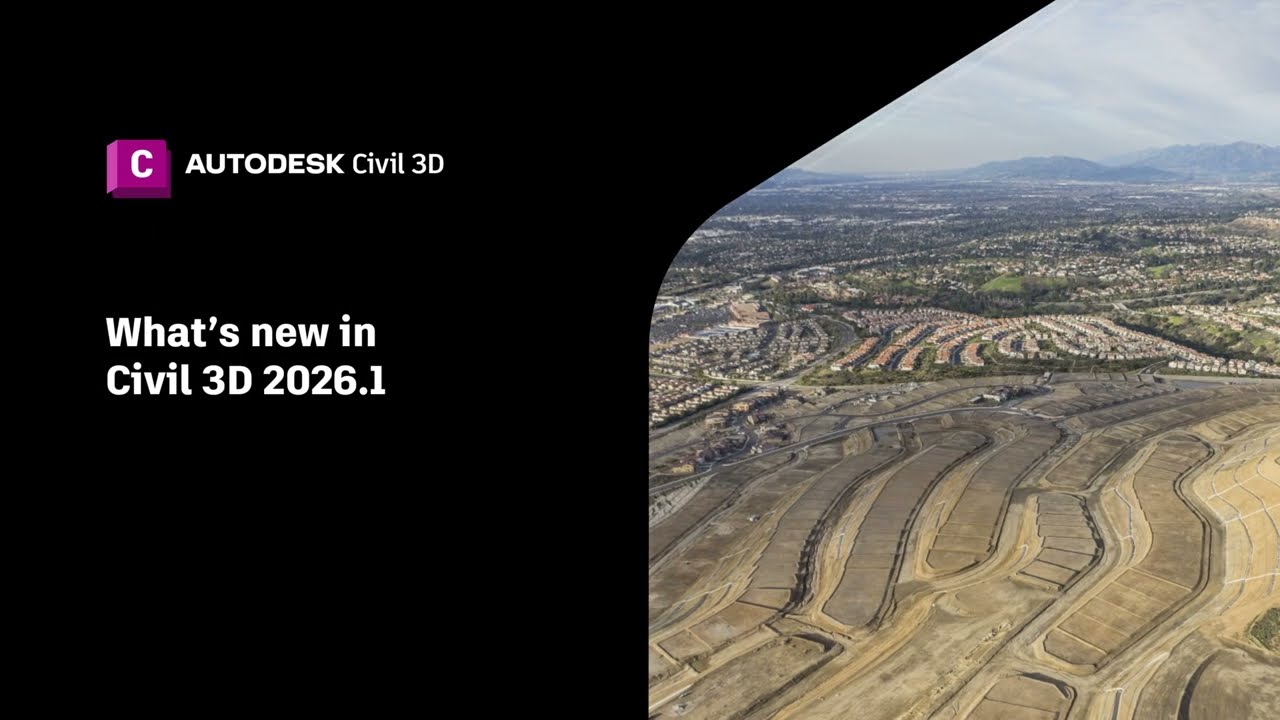
Node Autocomplete with Machine Learning
Node Autocomplete recommends the next node to use based on machine learning analysis of real-world Dynamo graphs. Predictions improve continuously as the system learns from more usage patterns across the user community.
Activate Node Autocomplete by double-clicking any node port—the feature analyzes your workflow context and suggests relevant nodes, reducing time spent searching the library.
Surface Management and Performance
Large surfaces slow down drawings and consume system resources. Civil 3D 2026 addresses these challenges through selective data referencing and optimized processing for common surface operations.
Partial Surface Data Reference
Reference only the portion of a surface inside a polyline boundary using data shortcuts. The boundary can be an existing polyline or one sketched during the reference process, and it remains editable after creation.
- Boundary Definition: Select existing polylines or sketch new ones to define areas of interest for surface data.
- Reduced Drawing Size: Eliminate unnecessary surface data from consumer drawings, keeping only the portion needed for design work.
- Performance Gains: Smaller surfaces load faster, display more responsively, and improve overall drawing performance.
- API Support: Partial surface workflows are accessible through the Civil 3D API for custom tool development.
Analysis and Contour Display Speed
Surface analysis operations complete 1-3 times faster than in previous releases. Contour display performance increases significantly for surfaces with many vertices, improving responsiveness when mousing over complex terrain models.
| Performance Area | Improvement | Impact |
|---|---|---|
| Surface Analysis | 1-3x faster | Quicker elevation, slope, and contour calculations |
| Corridor Targets | Enhanced efficiency | Faster rebuilds when regions seek surface targets |
| Contour Display | Optimized rendering | Improved mouse-over response on dense surfaces |
| Drawing Open/Close | Reduced time | Faster file operations with large surfaces |
Corridor Target Optimization
Corridors rebuild more efficiently when regions use surfaces as targets. This optimization reduces wait times during design iterations, particularly noticeable in projects with dense corridor networks or large site surfaces.
Rail and Transportation Design Tools
Rail infrastructure involves complex geometry combining speed, curvature, and cant calculations. Civil 3D 2026 enhances Project Explorer to simplify review, validation, and editing of these intricate design elements.
Project Explorer Rail Enhancements
Project Explorer now supports managing rail curves based on speed, curvature, and CANT values. This central hub consolidates rail design elements, making it easier to review and validate complex layouts.
- RailCANTInfo Values: New support for rail cant information enables precise control over track superelevation in curves.
- Command Line Integration: Run Object Sets Actions directly from the Civil 3D command line for automation and reporting.
- Speed, Curvature, and CANT: Address rail curves as a complete combination of these three critical parameters in one interface.
RailCANTInfo and Curve Management
Rail designers can now work with cant information within Project Explorer. This integration simplifies the process of managing superelevation transitions and curve geometry that traditionally required switching between multiple tools.
Rail curve management consolidates speed, curvature, and cant into unified workflows, eliminating the need to juggle multiple dialog boxes during complex rail alignment design.
Command Line Integration for Rail Geometry
AutoCAD Command Line integration allows rail designers to handle detailed geometry through familiar text commands. This enhancement enables faster data entry and scripting possibilities for repetitive rail design tasks.
Coordinate Systems and Geospatial Accuracy
Infrastructure projects often span multiple coordinate systems. Misalignment between geospatial data causes errors that are expensive to fix during construction, making accurate coordinate management essential throughout design phases.
Enhanced Coordinate Transformation Tool
The improved Coordinate Transformation tool streamlines the process of changing coordinate systems for entire drawings or selected objects. The enhanced workflow reduces setup time and minimizes opportunities for transformation errors.
| Region | New Coordinate Systems |
|---|---|
| United Kingdom | UK Rail and highway coordinate systems |
| Malaysia | Malaysian regional systems |
| Saudi Arabia | Saudi Arabian national systems |
| Serbia | Serbian coordinate systems |
| Switzerland | Swiss reference systems |
New Regional Coordinate Systems
Civil 3D 2026 adds coordinate systems for UK rail and highway projects, plus national systems for Malaysia, Saudi Arabia, Serbia, and Switzerland. NAVD 88 vertical datum support expands elevation reference options for North American projects.
Reducing Errors in Multi-System Projects
Seamless coordinate system transformation prevents alignment issues that lead to costly rework. Engineers can transform selected objects or entire drawings, maintaining geometric accuracy while adapting to different project requirements.
- Reduced Rework: Accurate transformations eliminate positioning errors that require field corrections during construction.
- Minimized Errors: Automated transformation tools prevent manual calculation mistakes that occur with coordinate conversions.
- Object-Level Control: Transform coordinate systems for specific objects without affecting the entire drawing when needed.
Civil 3D 2026 for Learning and Practice Projects
Civil 3D 2026 serves home users, students, and hobby builders working on personal projects. The software provides professional-grade tools for residential site design, small-scale grading, and learning civil engineering concepts through hands-on practice.
Visual Feedback for Understanding Design Concepts
The 3D Model Viewer helps learners grasp spatial relationships in infrastructure design. Real-time visualization clarifies how alignments, profiles, corridors, and surfaces interact, accelerating understanding of complex civil engineering principles.
- 3D Model Viewer: See design changes immediately in three dimensions to understand how grading, roads, and drainage systems work together.
- Partial Surface Reference: Focus learning exercises on small areas without loading massive terrain datasets, keeping practice projects manageable.
- Enhanced Performance: Faster surface analysis and corridor rebuilds mean less waiting during the learning process.
Automated Workflows to Speed Up Learning
Dynamo automation lets beginners build useful results while learning. The FeatureLine.ByPoints node automates grading for driveways or yard projects, demonstrating Civil 3D capabilities without requiring mastery of every tool first.
My Insights for Personalized Skill Development
My Insights analyzes command patterns and compares them with broader usage data. The AI-powered tool recommends commands that would benefit individual workflows, helping learners discover features they might otherwise overlook.
Civil 3D 2026 represents a budget-friendly option for home, learning and hobby projects through a one-time purchase instead of an ongoing subscription, allowing students and makers to pay once and keep using the software as long as they need.
The combination of visual feedback, automation, and personalized guidance makes Civil 3D 2026 accessible for those building skills. Whether designing a residential driveway, planning a backyard grading project, or learning infrastructure engineering concepts, the tools support growth from beginner to advanced user.
