Buy Autodesk Autocad 2013 Software
October 2025 Sale!
Limited time: 5% discount on all products! Ends November 1.
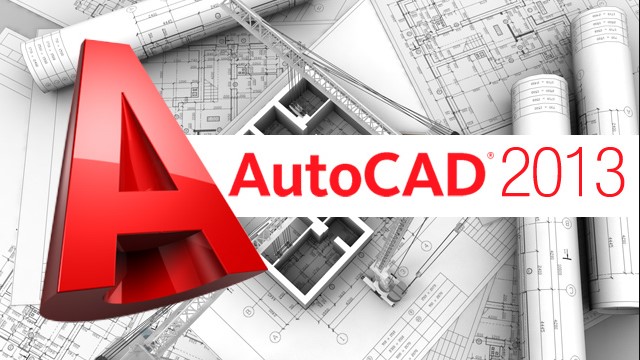
Why Upgrade to AutoCAD 2013
AutoCAD 2013, developed by Autodesk, is a robust computer-aided design (CAD) software tailored for professionals in architecture, engineering, construction, manufacturing, and design. Known for its precision and versatility, this version builds upon its predecessors by introducing enhanced 2D drafting and 3D modeling capabilities. It streamlines workflows for technical experts by integrating advanced tools for documentation, visualization, and collaboration.
Advanced Features of AutoCAD 2013

Enhanced Array Functionality
- Description: AutoCAD 2013 refines the array command introduced in earlier versions. It supports three array types—rectangular, polar, and path arrays—with an intuitive interface for editing spacing, rows, columns, radii, and paths.
- Benefit: Simplifies repetitive tasks by visually displaying arrangements and enabling quick modifications.
- Commands:
ARRAY,ARRAYEDIT.
Section and Detail Views
- Description: This feature allows users to generate 2D drawings directly from 3D models with improved functionality for creating section and detail views.
- Benefit: Facilitates accurate documentation of complex designs, especially valuable in manufacturing and architectural industries.
- Commands:
VIEWBASE,VIEWSECTION,VIEWDETAIL.
Point Cloud Support
- Description: Enhanced tools for attaching and managing point cloud files improve workflows involving large datasets. Users can clip point clouds and adjust density or color.
- Benefit: Ideal for projects requiring precise integration of scanned data into CAD workflows.
- Tools: Point Cloud Panel on the Insert tab.
PressPull Command Enhancements
- Description: The updated
PRESSPULLcommand supports multiple selections and works on 2D/3D curves. It allows extrusion with tapering options. - Benefit: Increases flexibility in creating complex geometries.
- Commands:
PRESSPULL.
In-Canvas Property Preview
- Description: Provides live previews of property changes directly on objects during modifications.
- Benefit: Enhances accuracy by allowing users to visualize changes before finalizing them.
Key Enhancements in AutoCAD 2013
Improved Drawing Documentation
AutoCAD 2013 introduces dynamic section views and detail views that automatically update with model changes. Annotation generation is streamlined, reducing manual effort.
File Format Updates
The software adopts a new DWG file format for better compatibility with large projects while maintaining backward compatibility with older formats like AutoCAD R14 through AutoCAD 2010.
Performance Optimization
Enhanced indexing of point cloud data ensures faster processing speeds when working with large datasets.
User Interface and Usability Improvements

Refined Interface Design
The ribbon interface is further optimized for efficiency, grouping commands logically to reduce navigation time.
Dynamic Input Enhancements
Dynamic input fields now support more commands, providing contextual assistance directly at the cursor location.
Customization Options
Users can personalize tool palettes and workspaces to suit specific project needs.
Technical Features for Industry-Specific Applications
Architectural Design
Tools like section views and enhanced arrays simplify the creation of floor plans, elevations, and detailed construction drawings.
Manufacturing
The ability to import MCAD file formats and generate precise 2D documentation from 3D models makes it indispensable in manufacturing workflows.
Surveying and Civil Engineering
Point cloud support enables accurate terrain modeling and integration of geospatial data into designs.
Performance and Productivity Enhancements
- Faster rendering times for complex visualizations.
- Streamlined workflows for repetitive tasks using associative arrays.
- Dynamic updates in documentation tools that reduce rework during design iterations.
Essential Commands and Tools in AutoCAD 2013
| Command/Tool | Functionality |
|---|---|
ARRAY |
Creates rectangular, polar, or path arrays. |
VIEWBASE |
Generates base views from models or imported files. |
PRESSPULL |
Extrudes or offsets boundaries dynamically. |
OFFSET |
Creates parallel lines or curves with live previews. |
| Point Cloud Panel | Manages point cloud data integration. |
Applications Across Industries
- Architecture:
- Creation of detailed construction documents.
- Visualization of building layouts with dynamic sectioning tools.
- Engineering:
- Development of mechanical components using precise modeling tools.
- Integration of scanned data into designs via point cloud support.
- Construction:
- Generation of accurate site plans from geospatial data.
- Collaboration through DWG file sharing across teams.
- Manufacturing:
- Conversion of 3D models into production-ready 2D drawings.
- Use of associative arrays to design repetitive components efficiently.
Closing Insights on AutoCAD 2013
AutoCAD 2013 represents a significant step forward in CAD technology by enhancing usability, performance, and industry-specific functionality. Its robust feature set caters to professionals seeking precision-driven solutions for design challenges across diverse fields such as architecture, engineering, manufacturing, and construction.
