AutoCAD Professional Design software
February Sale!
Limited time: 5% discount on all products! Ends March 1.
AutoCAD delivers industry-standard 2D drafting and 3D modeling capabilities with specialized toolsets for architecture, engineering, and construction workflows. Professional design platform provides precision drawing tools, parametric modeling, and automated documentation for technical design across multiple industries.
Design professionals worldwide rely on AutoCAD's comprehensive ecosystem for architectural design, civil engineering, electrical systems, mechanical design, and specialized industry applications requiring precision and standards compliance.

AutoCAD 2026
64bit
$75.00
AutoCAD Civil 3D 2026
64bit
$75.00
AutoCAD Architecture 2026
64bit
$75.00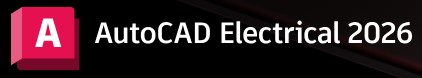
AutoCAD Electrical 2026
64bit
$75.00
AutoCAD Mechanical 2026
64bit
$75.00Complete AutoCAD Software Portfolio
AutoCAD
Industry-standard CAD software providing comprehensive 2D drafting, 3D modeling, and documentation tools for professional design workflows across all industries.
Core Design Capabilities:
| Feature Category | Key Tools | Professional Applications |
| 2D Drafting | Precision drawing, geometric constraints, dynamic blocks | Technical drawings, floor plans, schematics |
| 3D Modeling | Solid modeling, surface creation, mesh editing | Product design, architectural visualization |
| Documentation | Annotations, dimensions, tables, layouts | Construction documents, technical specifications |
| Collaboration | External references, sheet sets, cloud connectivity | Multi-user projects, design coordination |
Industry Toolsets Included:
- Architecture: Architectural drawing and documentation tools
- Mechanical: Manufacturing and mechanical design features
- Electrical: Electrical schematic and panel design capabilities
- Map 3D: GIS and mapping functionality integration
- Plant 3D: Process plant design and piping tools
- Raster Design: Raster editing and image processing
- MEP: Building systems design and documentation
Professional Applications: General design, engineering documentation, technical illustration, and multi-disciplinary project coordination across industries.
AutoCAD Architecture
Specialized architectural design software providing intelligent building objects, automated documentation, and architectural-specific tools for building design workflows.
Architectural Design Workflow:
- Conceptual Design: Massing tools and space planning for initial design development
- Design Development: Intelligent walls, doors, windows with architectural properties
- Documentation: Automated plan, section, elevation, and detail generation
- Visualization: 3D modeling and basic rendering for design presentation
- Construction Documents: Detailed drawings with specifications and schedules
Intelligent Building Components:
- Wall Systems: Parametric walls with material layers and cleanup rules
- Door & Window Libraries: Extensive catalogs with size and style variations
- Stair & Railing Tools: Automated stair design with code compliance checking
- Room & Area Calculation: Automatic space identification and area calculations
- Annotation Tools: Architectural symbols, tags, and dimension systems
Design Applications: Residential design, commercial architecture, renovation projects, and architectural documentation requiring building-specific intelligence and automation.
AutoCAD Civil 3D
Comprehensive civil engineering design software providing surveying, site design, road design, and infrastructure modeling capabilities with dynamic engineering analysis.
Civil Engineering Capabilities:
| Design Element | Key Features | Engineering Benefits |
| Survey & Points | Point management, coordinate systems, survey figures | Accurate site documentation and base mapping |
| Surfaces & Grading | Digital terrain models, contour generation, earthwork | Site grading optimization and cut/fill analysis |
| Alignments & Profiles | Horizontal and vertical road design with standards | DOT-compliant road and highway design |
| Corridors & Assemblies | Parametric road modeling with cross-sections | Automated road construction documentation |
Infrastructure Design Features:
- Pipe Networks: Storm and sanitary system design with hydraulic calculations
- Intersection Design: Automated intersection modeling and turning movements
- Parcel Management: Property boundary definition and subdivision design
- Quantity Takeoffs: Automated material calculations for construction estimating
- Plan Production: Sheet set creation with cross-referencing and annotations
Engineering Applications: Transportation design, site development, municipal infrastructure, subdivision design, and civil engineering projects requiring precision and standards compliance.
AutoCAD Electrical
Electrical design and control system software providing comprehensive tools for electrical schematic design, panel layout, and industrial control system documentation.
Electrical Design Components:
- Schematic Design: Intelligent electrical symbols with automatic wire numbering
- Panel Layout: Control panel design with component placement and spacing
- PLC Integration: Programmable logic controller I/O assignment and documentation
- Motor Control: Motor starter and VFD circuit design with load calculations
- Standards Compliance: IEC, JIC, GB, and other international electrical standards
Automation Features:
| Function | Automation Capability |
| Wire Numbering | Automatic wire number assignment and cross-referencing |
| Component Tagging | Intelligent component numbering with project databases |
| Report Generation | Bill of materials, wire lists, and component schedules |
| Error Checking | Real-time electrical rule checking and validation |
Industrial Applications: Manufacturing automation, industrial control systems, electrical panel design, and power distribution system documentation.
AutoCAD Mechanical
Mechanical design and drafting software providing specialized tools for mechanical engineering documentation, part libraries, and manufacturing drawings.
Mechanical Design Tools:
- Part Libraries: Comprehensive libraries of standard mechanical components
- Dimensioning: Mechanical-specific dimensioning and tolerance annotation
- Layer Management: Automated layer assignment based on object types
- Hidden Line Removal: 3D to 2D projection with automatic hidden line processing
- Bill of Materials: Automated BOM creation with part numbering systems
Standards Compliance:
| Standard Type | Coverage | Applications |
| Drafting Standards | ANSI, ISO, DIN, JIS, BSI, CSN, GB | Technical drawing compliance |
| Component Libraries | Bolts, nuts, washers, bearings, gears | Standard part selection and documentation |
| Tolerance Systems | Geometric dimensioning and tolerancing | Manufacturing specification accuracy |
| Material Databases | Steel, aluminum, plastics, composites | Material specification and properties |
Manufacturing Applications: Machine design, mechanical components, assembly drawings, and manufacturing documentation requiring standards compliance and precision.
AutoCAD MEP
Building systems design software specialized for mechanical, electrical, and plumbing system design with intelligent building components and automated documentation.
Building Systems Design:
- System Layout: Intelligent routing of HVAC, electrical, and plumbing systems
- Load Calculations: Heating, cooling, and electrical load analysis
- Equipment Sizing: Automated equipment selection and sizing calculations
- Coordination: Interference checking and system coordination
- Documentation: Schedules, legends, and system reports generation
MEP System Capabilities:
- HVAC Design: Ductwork, piping, and equipment layout with sizing calculations
- Electrical Systems: Power distribution, lighting, and low-voltage system design
- Plumbing Design: Water supply, drainage, and fire protection system layout
- Energy Analysis: Building energy modeling and efficiency calculations
- Code Compliance: Building code checking and standards verification
Professional Applications: MEP engineering firms, building system contractors, and facility design teams requiring integrated building systems design and documentation.
AutoCAD Plant 3D
Process plant design software providing specialized tools for piping, equipment modeling, and plant layout design with industry-standard specifications.
Plant Design Workflow:
| Design Phase | Key Tools | Deliverables |
| Equipment Layout | 3D equipment libraries and placement tools | Equipment arrangement drawings |
| Piping Design | Intelligent piping with specification-driven routing | Piping plans, sections, isometrics |
| Support Design | Structural steel and pipe support systems | Support details and fabrication drawings |
| Documentation | Automated drawing generation and reporting | Construction drawings and material lists |
Process Industry Features:
- Specification Management: Piping specifications with material and fitting standards
- Isometric Generation: Automated piping isometric drawings with dimensions
- Interference Detection: 3D clash detection between piping and equipment
- Material Takeoffs: Automated bill of materials and cut lists
- P&ID Integration: Link to process flow diagrams for design consistency
Industry Applications: Oil & gas facilities, chemical plants, power generation, pharmaceutical facilities, and process manufacturing requiring specialized piping and equipment design.
AutoCAD Map 3D
GIS and mapping software combining CAD design capabilities with geographic information system tools for infrastructure mapping and spatial analysis.
GIS Integration Capabilities:
- Data Connectivity: Direct connection to spatial databases and web services
- Coordinate Systems: Support for thousands of coordinate systems and projections
- Topology Tools: Spatial relationship analysis and network topology creation
- Attribute Management: Database integration with spatial and non-spatial data
- Map Production: Cartographic presentation and map layout tools
Spatial Analysis Features:
| Analysis Type | Functionality | Applications |
| Buffer Analysis | Distance-based spatial buffer creation | Impact analysis, zoning studies |
| Overlay Operations | Spatial intersection and union analysis | Land use analysis, demographic studies |
| Network Tracing | Utility network connectivity analysis | Service area analysis, flow modeling |
| Thematic Mapping | Data visualization with classification methods | Statistical mapping, trend analysis |
Professional Applications: Municipal mapping, utility management, transportation planning, environmental analysis, and infrastructure asset management requiring spatial analysis capabilities.
